AUG
2009
I saw these beautiful charts and graphs on a personal blog yesterday and that prompted me to dive headlong into the web and look for some nifty, free tools to create stunning graphs and charts that can be used on one’s blog or website.
Here are some I feel compelled to share with you all…
OpenOffice: Well, I didn’t have to go scan the web for this one. It was right there on my desktop. I find it more convenient to use than Google docs and obviously it doesn’t cost anything as compared to MS Word. But I hadn’t till today tried creating graphs using my OpenOffice.
OpenOffice lets you generate 2d line graph, 3d line graph, area charts, bar graphs, including 3d stacked bars, 2d pie charts, 3d pie charts, XY charts, Stock charts!
ChartGizmo: is an online chart builder that you can use to create charts for your blog or profile pages on social networking sites. This utility lets you create various types of graphs – bar charts, pie charts, line graphs, XY charts, scatterplots and timeseries. It allows you to import data from your excel sheets. Chart modifications are easy and graphs are available as flash files.
Note: You need to sign-up to be able to use this application. Registration is quick and simple.
There does not seem to be a way right now to adjust font size of labels or legends but it does a reasonable job of auto-adjusting them.
The charts generated show a credit to ChartGizmo and are hosted on their server. You can generate an html code to use on your webpage to show the chart.
GraphsMadeEasy: is a free software that can help you create stunning graphs and charts. Graphs can be saved in any of the popular image formats. It even lets you copy and paste straight into your application.
Note: It needs Dotnet2.0 framework to be installed on your system.
PieColor: If you are trying to make some nice 2d/3d pie charts quickly, this web tool is going to prove pretty utilitarian. No need to use any spreadsheets. Just specify how many slices you want in your pie chart and the app will return a form as below. Type in your data and our choice of font and colors and voila you have your custom designed pie chart ready to use.

HohliCharts: makes great looking pie charts, scatter plots, venn diagrams, radar charts, line diagrams and bar graphs. This online web application for making graphs lets you select the size in which you want your graph. You can also choose between horizontal, vertical and square options for the graph orientation. Graph colors and font style can be specified. Hohli charts has a nice looking, intuitive interface.
Constraints: While you can specify font size for the title, there isn’t way to do the same for legends.
Edraw mindmap: Okay, this one is not exactly your standard bar/pie/line graph generator. But since it can be pretty useful when you are just brainstorming on an idea, I thought it worth a mention here. Edraw is a vector-based freeware that comes with templates to help you create basic flow charts, mind maps, brainstorming diagrams and sketch maps.
Read More